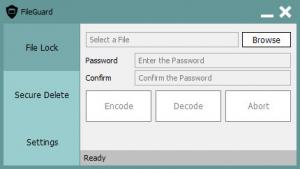FileGuard
4.5
Size: 10.27 MB
Downloads: 3084
Platform: Windows (All Versions)
Digital documents may contain valuable information and protecting or getting rid of this information is not as easy as locking a piece of paper in a safe or feeding it to a shredder. This is where FileGuard comes in. It is a lightweight application with effective encryption and shredding capabilities. Its functionality is straightforward and easy to understand, so it should take only a few seconds to protect your important files.
FileGuard is offered completely free of charge and it works on all popular Windows platforms. It can be installed in a matter of seconds, without encountering any confusing options along the way. There are no special requirements you have to meet and you don't need to sacrifice too many resources.
The application's compact user interface displays only a few clear controls, for locking files, shredding them and making a few general settings, which can be found on separate tabs. All you have to do is select a file, through a standard browsing option, type and retype a password and click a button. This will render the file unreadable by Windows.
If you attempt to open a locked file, the application will launch, with the file selected automatically, so you can just type in your password to unlock the data. Of course, this will happen if FileGuard is installed on the computer.
Shredding data is just as easy. All you have to do is target a file and click a button. The application will overwrite the file three times, to make sure that there will be nothing left to find for recovery applications.
Pros
You can lock and shred files. The application's functionality is straightforward, so you can perform these operations with only a few clicks. What's more, FileGuard is absolutely free and it can be installed almost instantly.
Cons
You can't lock or shred multiple files simultaneously. You can think of FileGuard as a virtual safe and shredder for your documents, due to its effective functionality.
FileGuard
4.5
Download
FileGuard Awards

FileGuard Editor’s Review Rating
FileGuard has been reviewed by Frederick Barton on 16 Jan 2015. Based on the user interface, features and complexity, Findmysoft has rated FileGuard 5 out of 5 stars, naming it Essential